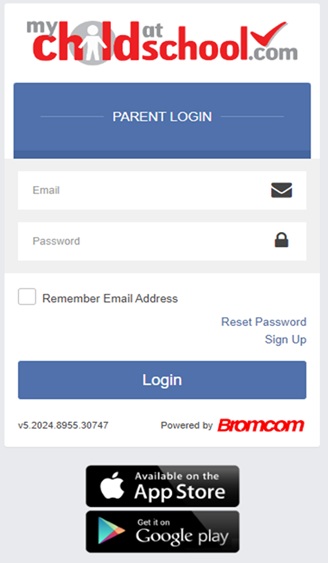Here at Thomas Becket Catholic School, we use My Child at School (MCAS) as our home/school communication system.
You can access the website here at MyChildAtSchool
IN ORDER TO LOGIN TO MCAS PORTAL YOU WILL NEED TO HAVE A VALID EMAIL ADDRESS REGISTERED WITH THE SCHOOL.
To register for the first time, click on sign up and enter the school postcode: NN3 6HT.
You must use the same email address that you have registered with the school for communication.
A one-off code will be sent to your email address and you will then be prompted to create your own password. Please keep this password somewhere safe as we do not have access to view or reset passwords in the school office.
All trips, lunch payments can be found on your front page, or from the left-hand side options on the MCAS website or mobile app.
There is also a section to update any telephone, email or home addresses that maybe incorrect or changed.
How to Access MCAS Parent App
The app is available to download from the Apple or Google Play stores for use on iPhones or Android smartphones accordingly. Simply search for MyChildatSchool.com and follow the instructions for installation on your phone.